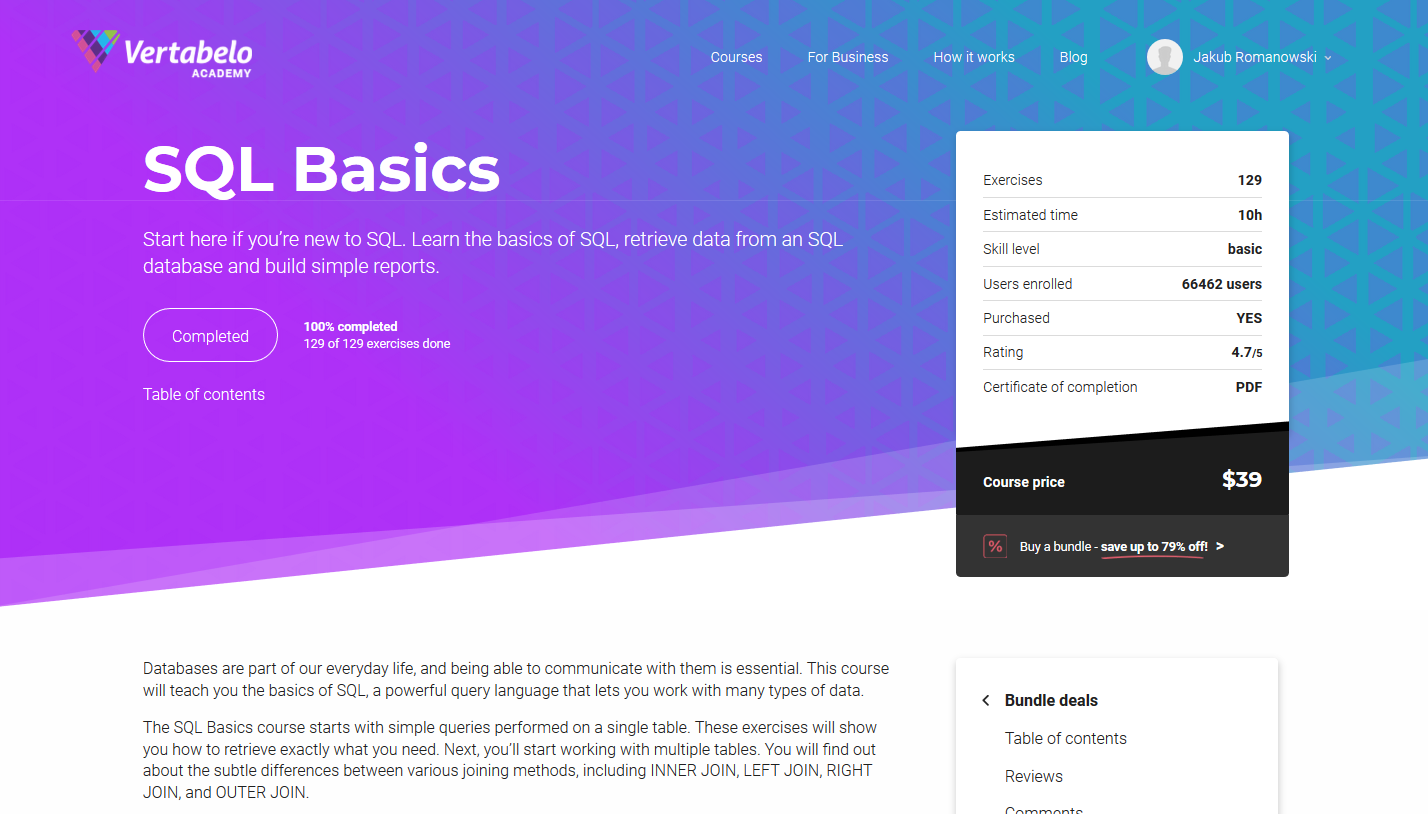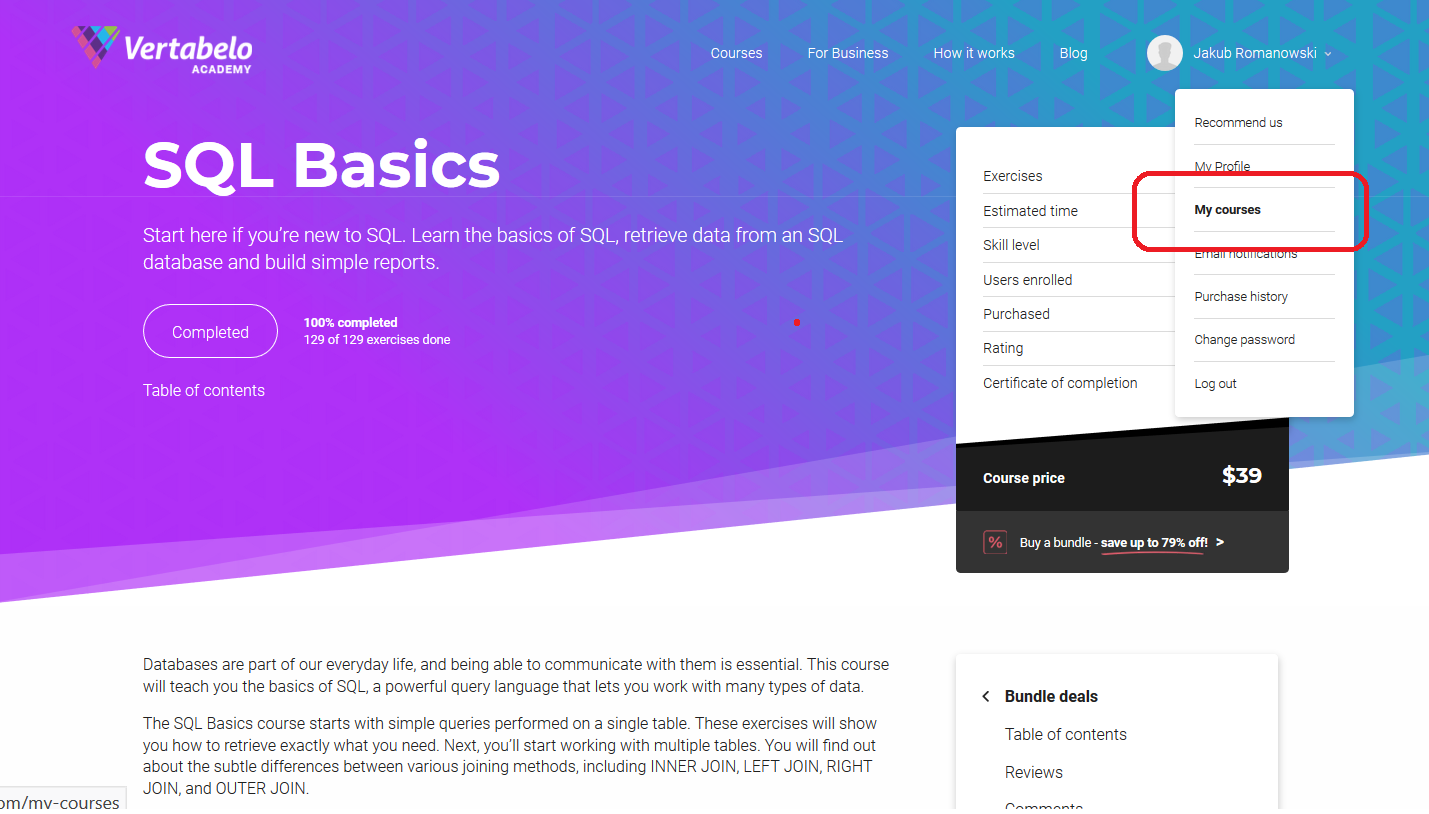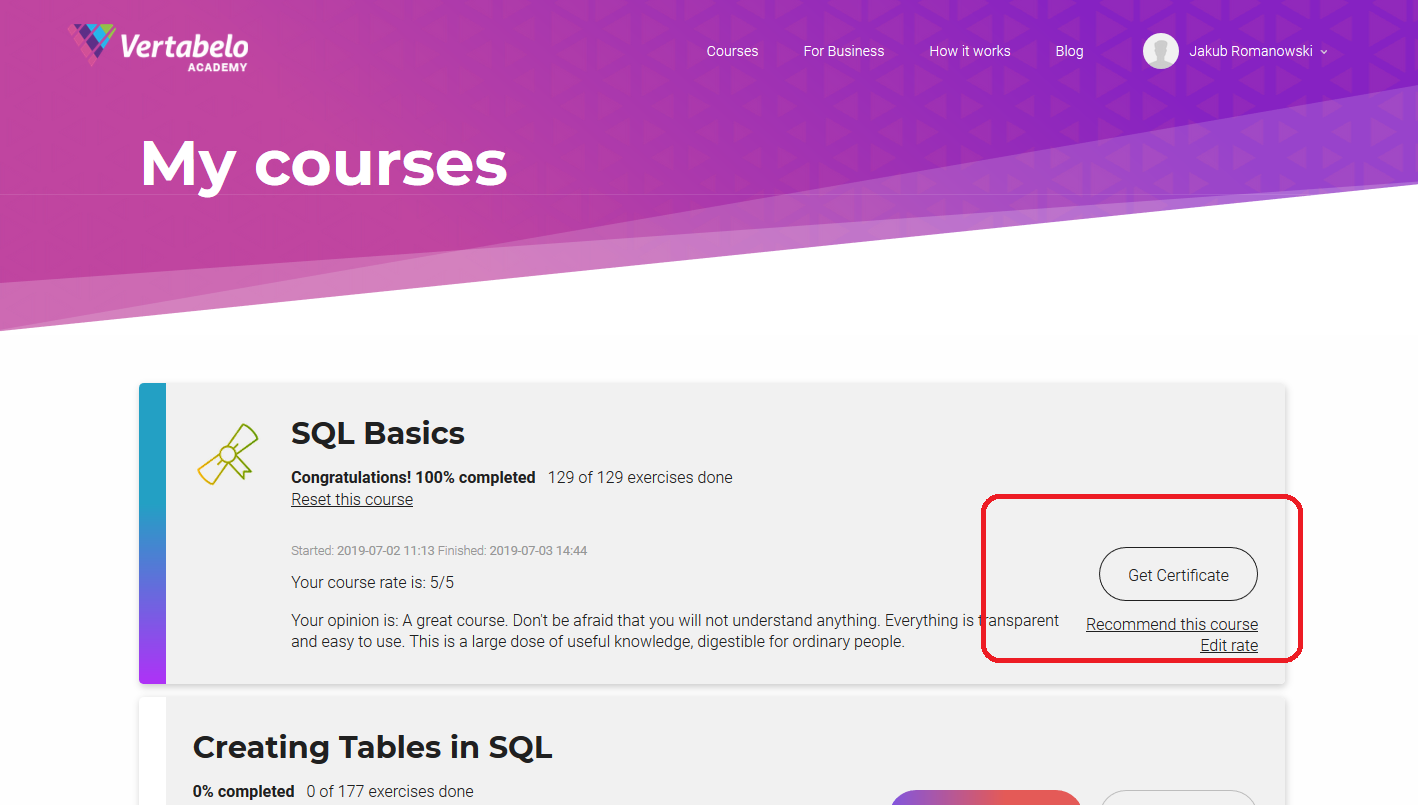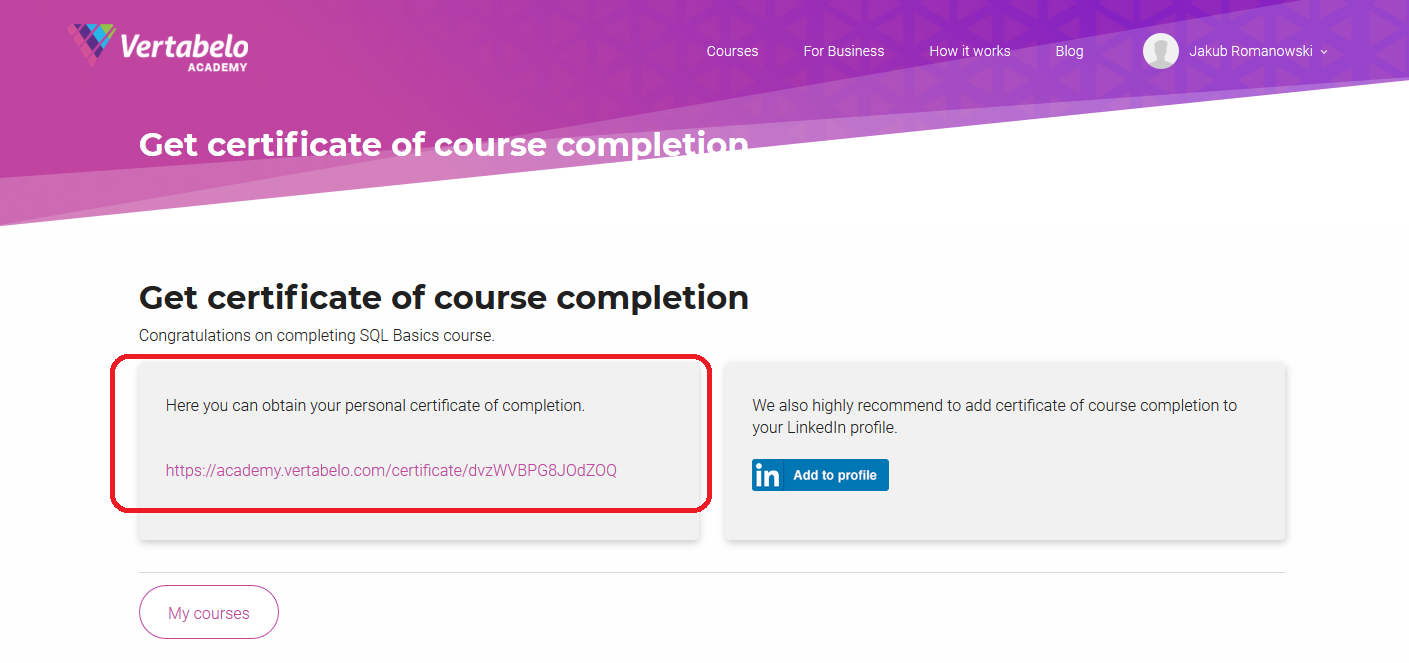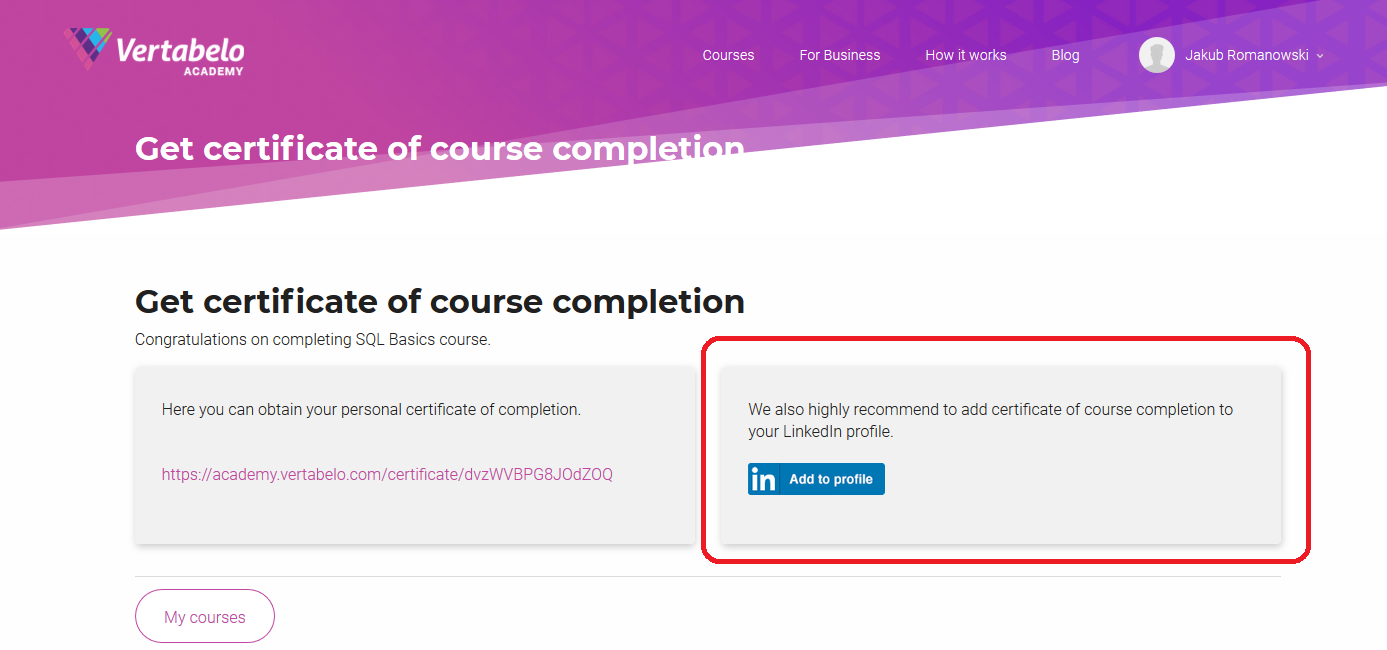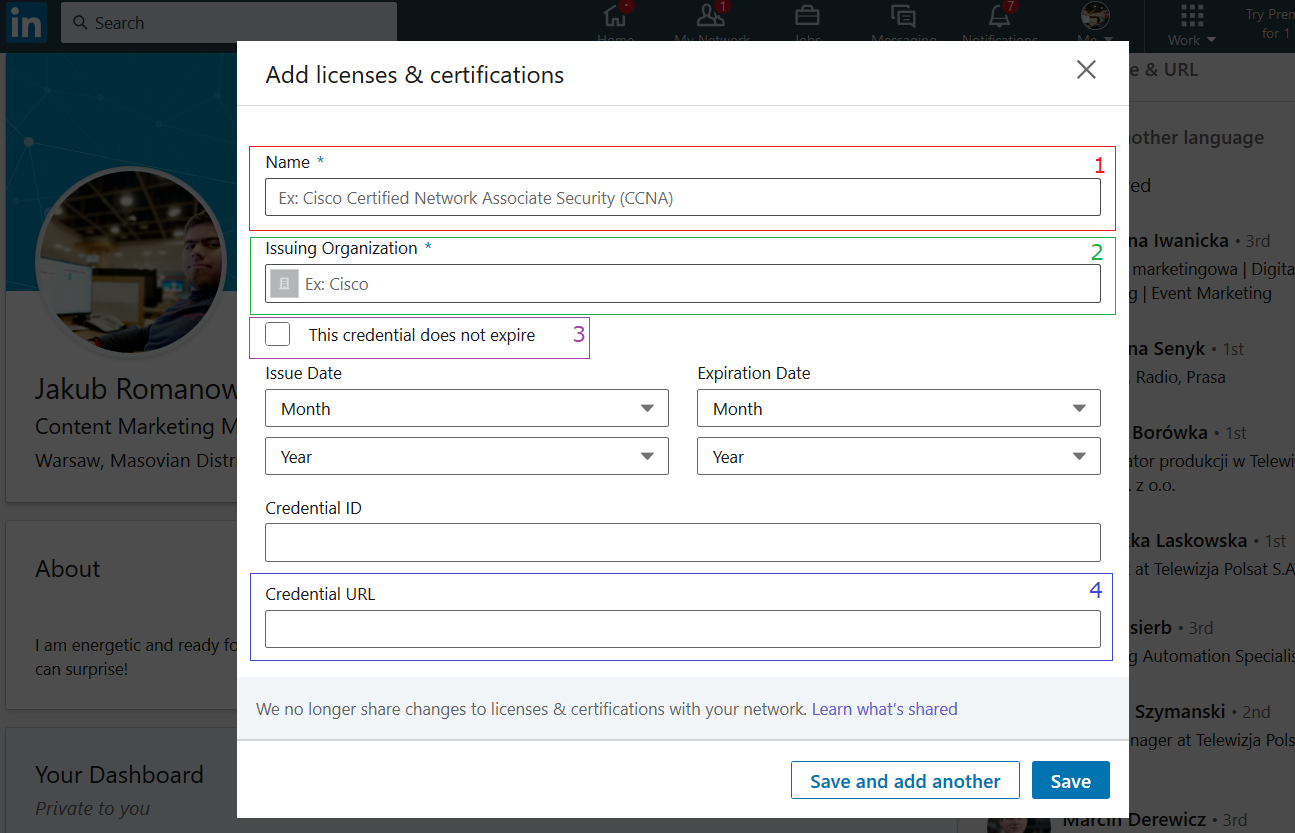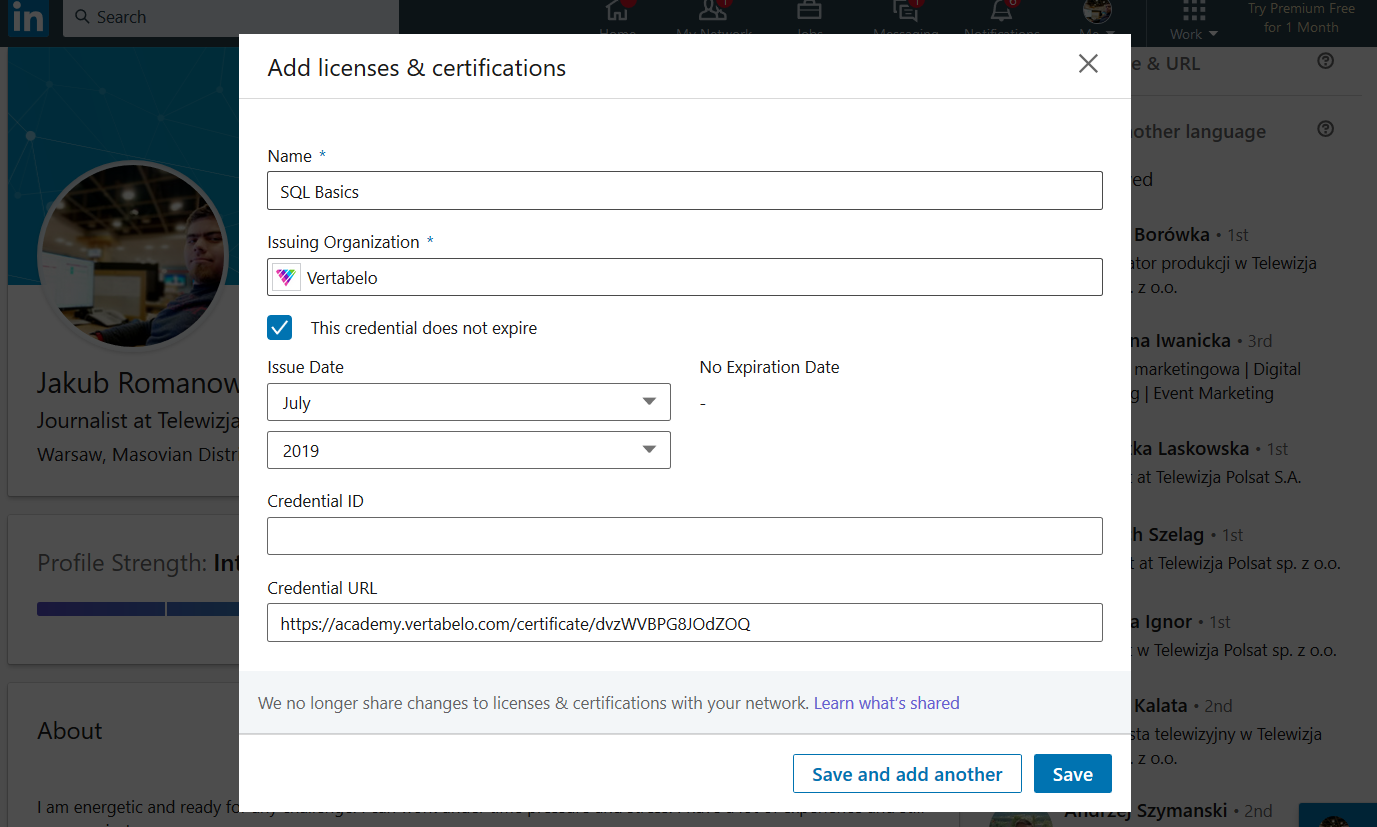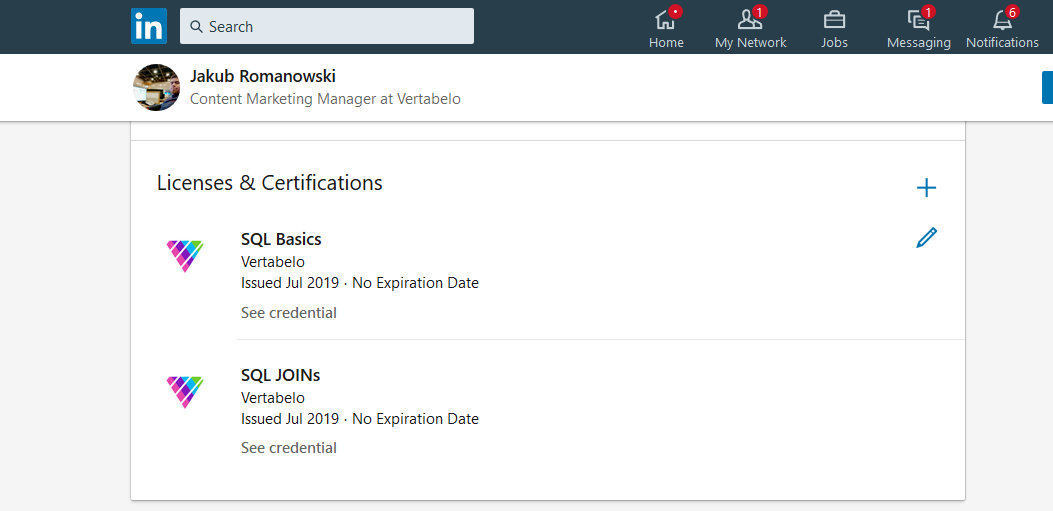Have You Completed a Vertabelo Academy Course? Tell Your Future Employer!

When searching for employees, employers usually look at social media profiles. LinkedIn is one of the most popular sites that employers check. We know it well at Vertabelo. That's why we’ve made it easier for our users to brag about what they've learned in our Academy. Here's a quick guide on how to do it, step by step.
We will go through an example using one of our basic courses—SQL Basic. By the way, it's a great course! I use customer databases every day, and SQL allows me to efficiently prepare reports and draw conclusions from the gathered information. I am excited about the knowledge I have gained and decided to proudly show it to the world.
1. Go to the "My courses" tab on the right side of the screen. It is located in the developing menu of your profile.
2. Here you will find a list of all your courses. You can follow your progress, easily rate the courses and recommend them to other people. Choose the desired course and click the "Get certificate" button, circled in red below. Of course, to be able to get the certificate, you must first complete the course.
3. You will see two options. The first option is a link to the certificate. After clicking this link, you can print the certificate or save it to your computer. Copy the web address for the certificate—you will need it later to fill out a form.
4. The second option is a link to LinkedIn, circled in red below. After clicking this link, you will be taken to a form.
5. Fill out the form as follows:
- Type the name of the certificate. In our case, it is "SQL Basic."
- Select Vertabelo as the company conducting the online course. We are on LinkedIn, so just enter our name and click on our logo.
- Click the “This credential does not expire” box. Our certificate does not expire.
- Choose the month and year that you finished the course.
- Paste the previously copied web address for the certificate.
- Leave the "Credential ID" field blank. This field would need to be filled in if our certificate were issued on paper, not online
Once filled out, your form should look like this:
6. Click "Save" to attach the certificate to your LinkedIn profile. Now future employers can see what you know and where you learned it! Certificates and diplomas are often the first things that recruiters pay attention to, especially in the IT industry.
In this article, we went through how to add a Vertabelo Academy course certificate to your LinkedIn profile, step by step. Now that you’ve added your certificate(s) to your profile, you can wait for job offers to come in. In the meantime, you can also learn more. In Vertabelo Academy, you will find many courses appropriate to your level and needs. Don’t know which one to choose? Read "Path to Becoming an SQL Professional on Vertabelo Academy."