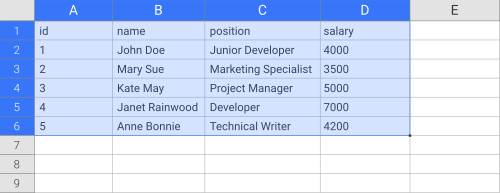Great! Now let's try something different. Let's assume that we want to access data from a table about employers:
| id |
name |
position |
salary |
| 1 |
John Doe |
Junior Developer |
4000 |
| 2 |
Mary Sue |
Marketing Specialist |
3500 |
| 3 |
Kate May |
Project Manager |
5000 |
| 4 |
Janet Rainwood |
Developer |
7000 |
| 5 |
Anne Bonnie |
Technical Writer |
4200 |
As you can see, this spans from "A1" to "D6":
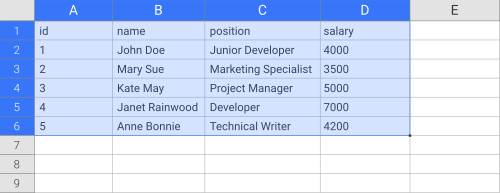
We can iterate over the values row by row:
ws = wb["employers"]
for row in ws["A1":"D6"]:
print(row)
The result would be a tuple of cells from each row:
(<Cell "employers".A1>, <Cell "employers".B1>, <Cell "employers".C1>, ...)
(<Cell "employers".A2>, <Cell "employers".B2>, <Cell "employers".C2> ...,)
(<Cell "employers".A3>, <Cell "employers".B3>, <Cell "employers".C3> ...,)
Each cell object has the name Cell at the beginning, followed by the name of the worksheet it comes from and the A1 notation of its location.